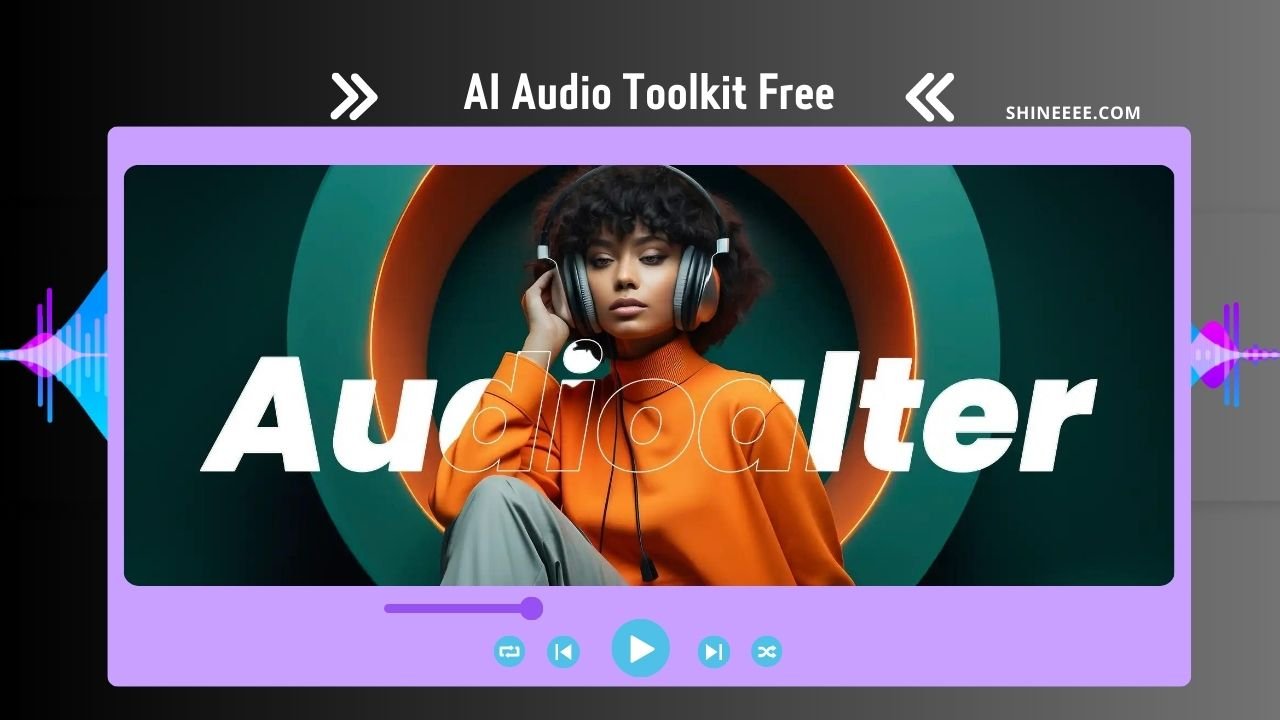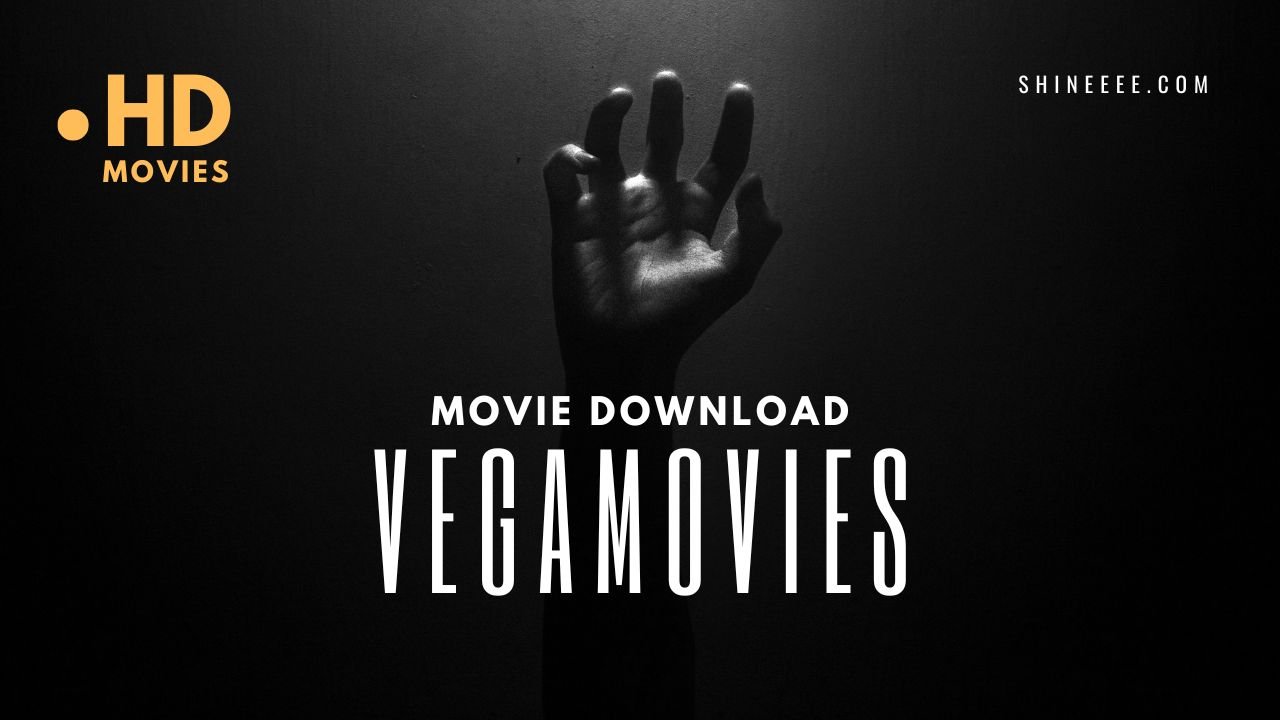You’ve arrived at the correct place if you’ve been looking for a website that provides free audio editing. This piece will address the website known as Audioalter. We will also go over the features, how to utilize, and numerous tools available on the website. Save time by reading the material through to the end.
Known About Audioalter
Audioalter, an online tool, allows you to do a wide range of audio editing tasks. You have everything you need to create the most engaging audio. This really user-friendly website provides a free service. There are no games to play on this website. This program allows anyone to create high-quality audio compositions.
What is Audioalter
Audioalter is a user-friendly website offering a range of web-based tools for audio file manipulation. You can enhance your audio with effects like 3D Audio and Bass Booster, adjust pitch, add reverb, reverse audio, and even remove vocals. Additionally, you can create 8D Audio directly in your browser. Supported file formats include MP3, WAV, FLAC, and OGG, with a maximum file size of 50MB. It’s a versatile tool for quick and easy audio file editing, suitable for various purposes, from fun experiments to music creation.
How can I use Audioalter?
Audioalter is a web-based platform offering various audio tools for editing and enhancing sound files. Here’s a general guide on how to use Audioalter:
- Visit the Website:
- Go to audioalter.com.
- Choose a Tool:
- Browse through the list of available tools on the homepage. Some common tools include equalizer, pitch shifter, tempo changer, and reverb.
- Click on the tool you want to use.
- Upload Your Audio File:
- On the tool’s page, you will find an option to upload your audio file. Click the “Choose File” button and select the file from your device.
- Ensure that your file format is supported (usually common formats like MP3, WAV, etc.).
- Adjust Settings:
- Once your file is uploaded, adjust the settings according to your needs. Each tool will have different parameters you can modify (e.g., frequency bands for the equalizer, pitch level for the pitch shifter).
- Preview and Apply Changes:
- Most tools will have a preview option, allowing you to hear how your changes will affect the audio.
- If you’re satisfied with the adjustments, click the button to apply the changes (often labeled as “Apply,” “Process,” or similar).
- Download the Edited File:
- After processing, you will be given the option to download the edited audio file.
- Click the download button and save the file to your device.
- Repeat if Necessary:
- If you need to use multiple tools, you can repeat the process by selecting a new tool and uploading your edited file.
Example: Using the Equalizer Tool
- Visit the Equalizer Page:
- Navigate to the Equalizer tool on Audioalter.
- Upload Your File:
- Click “Choose File” and select your audio file.
- Adjust the Equalizer:
- Move the sliders to adjust the frequency bands to your liking.
- Preview and Apply:
- Listen to the preview and make further adjustments if necessary.
- Click “Apply” to process the file.
- Download:
- Download the equalized file once processing is complete.
How to make 8D Audio Editing In Mobile Audioalter
Feature Of The Audioalter
when you have become familiar with the platform. It’s time to investigate the feature now as features are crucial to the website’s success. The following are a few of t”-e website’s excellent features that it provides to users:-
- Economical and effective: Users do not have to download or install any software in order to access the platform’s services, which are provided at no cost. To save the appropriate music file on their device, simply drag & drop it there.
- Large File Format Support: Users can effortlessly upload and download audio files in WAV or OGG formats because, moreover, Audioalter is not only an incredible platform but also supports a vast array of file types.
- Customized Audio Editing: This function allows users to download files that suit their preferences and listen to audio that piques their interest. They may modify the software’s parameters, preview, and effect before downloading the final product.
- Applications: The software is thought to be a very handy and adaptable tool that offers a range of audio editing features. It may be used to modify audio levels and pitches, make Karaoke versions of songs, and much more.
How to Procedure for Accessing the Audioalter
Once you are familiar with the platform and its salient characteristics, simply follow the instructions below to access and utilize the website:-
- First, go to the website of Audioalter. You can utilize a certain online tool to alter your images and movies. Or, you might look for the needed tool using the search box.
- Click the “Select file” button on the page to begin the upload. You are going to have two choices. Your two options are to either drag and drop the file or insert it directly from your PC.
- You can adjust the chosen tool or effect’s parameters after uploading. Input boxes or sliders can be used for this purpose. Preset setups for commonly used parameters may also be applied easily. To watch a preview of the modifications, click the “Play” button.
- Click “Download” to save the edited file to your device when you are satisfied with the audio correction. As an alternative, you may use the integrated social networking icons or copy the given URL to share the file with others.
Note: The website allows file formats with a minimum file size of 50MB, including MP3, WAV, FLAC, and OGG.
Benefits Audioalter.com offers to the user
There are several advantages to using Audioalter.com, some of which are listed below:
- Free platform: This platform does not require users to pay any money to access its services. Instead, all that is needed is to install and download the application from the internet. Afterward, you can simply use the drag-and-drop approach to submit an audio file, provided it is no larger than 50MB.
- Personalized Audio Editing: The platform’s ability to download audio files after modifications is another advantage for consumers. They are free to utilize effects and tools based on their preferences or needs.
- Multiple Uses: There are several uses for Audioalter.com. With the aid of this platform, you can build your own karaoke version of the song, adjust the pitch and tempo, adjust the audio level, and add reverb or 3D effects to your file. Thus, many audio files are edited on this platform.
Various Tools Available On The audioalter
The website’s many tool options are listed below for you to utilize while completing your various tasks.
- 3D Audio: With this tool, you can use your browser to easily generate a 3D audio rendition of any music. YouTube offers a plethora of 3D music interpretations, and this tool lets you enjoy the 3D effect without installing any unwanted software.
- Bass Booster: You may use this free online tool to add additional bass and a stronger feel to a song. To generate the bass boost effect using this application, you don’t have to be an expert in audio engineering.
- Noise Reducer: You may use this tool to lessen background noise in audio recordings. It can process the au automatically with a few clicks.
- Pitch Changer: You may change any audio file’s pitch with this utility without changing its tempo. To change the pitch, you can use two octaves up or down, or positive or negative 24 semitones.
- Quick Reverser: By reversing the audio, this tool allows you to play any audio file backward. If so, this is the tool you should use.
- Spectrogram Images: This tool allows you to produce spectrogram images from your audio files. Time-series frequency amplitudes are shown on a spectrogram. Brighter colors indicate a greater amplitude, whilst darker tones indicate a lesser amplitude.
What Files Can I Upload?
Almost any audio file may be posted as long as it complies with our terms of service. As stated in the terms, you are not allowed to submit any content for which you do not possess the required copyright.
Below is a list of approved file extensions. We now support the most popular audio files, but we’re working on adding new file types to the list.
- MP3
- WAV
- FLAC
- OGG
Alternatives Of audioalter
You only need to take the following action in the event that a website stops working properly, so you don’t need to panic:
- Tenacity
- Spek
- DarkAudacity
- AudioMass
- Sneedacity
- Sonic Visualiser
- Amazing Slow Downer
- Capo
- AudioRetoucher
- Transcribe
- AudioDirector
- Vocal Extractor
- SplitHit
Contact Information
You only need to send a short mail to the support team in the event that you encounter any type of issue when using the audioalter. The audioalter‘s official mail ID is shown below:
- contact@audioalter.com
Conclusion
When it comes to flexible audio editing, Audioalter is the platform to use. It supports both basic and sophisticated sound design approaches with its enormous selection of tools and effects. Numerous file types are supported by the effective, free platform. Edit, personalize, and download your audio recordings in a few simple steps. Look at different tools such as Bass Booster, Noise Reducer, and 3D Audio.
Read More Our Blogs:- Unblocked Cookie Clicker: Game on Classroom 6x